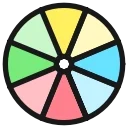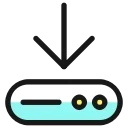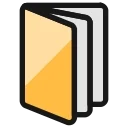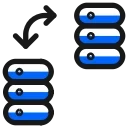ChatGPT 说:Remote Desktop Manager 是一款由 Devolutions 开发的专业远程连接与会话管理工具,广泛应用于系统管理员、IT 支持工程师及企业运维团队。它支持集中管理多种远程连接类型,包括 RDP、SSH、VNC、FTP、TeamViewer 等协议,让用户在一个界面中快速访问与切换不同主机。借助强大的凭证管理与安全加密机制,远程桌面 连接更加安全高效。软件还支持多用户协作、角色权限控制与云同步功能,为复杂的企业网络环境提供全面支持,是 IT 管理与远程维护的得力助手。更多远程运维方案可参阅 远程管理 工具。
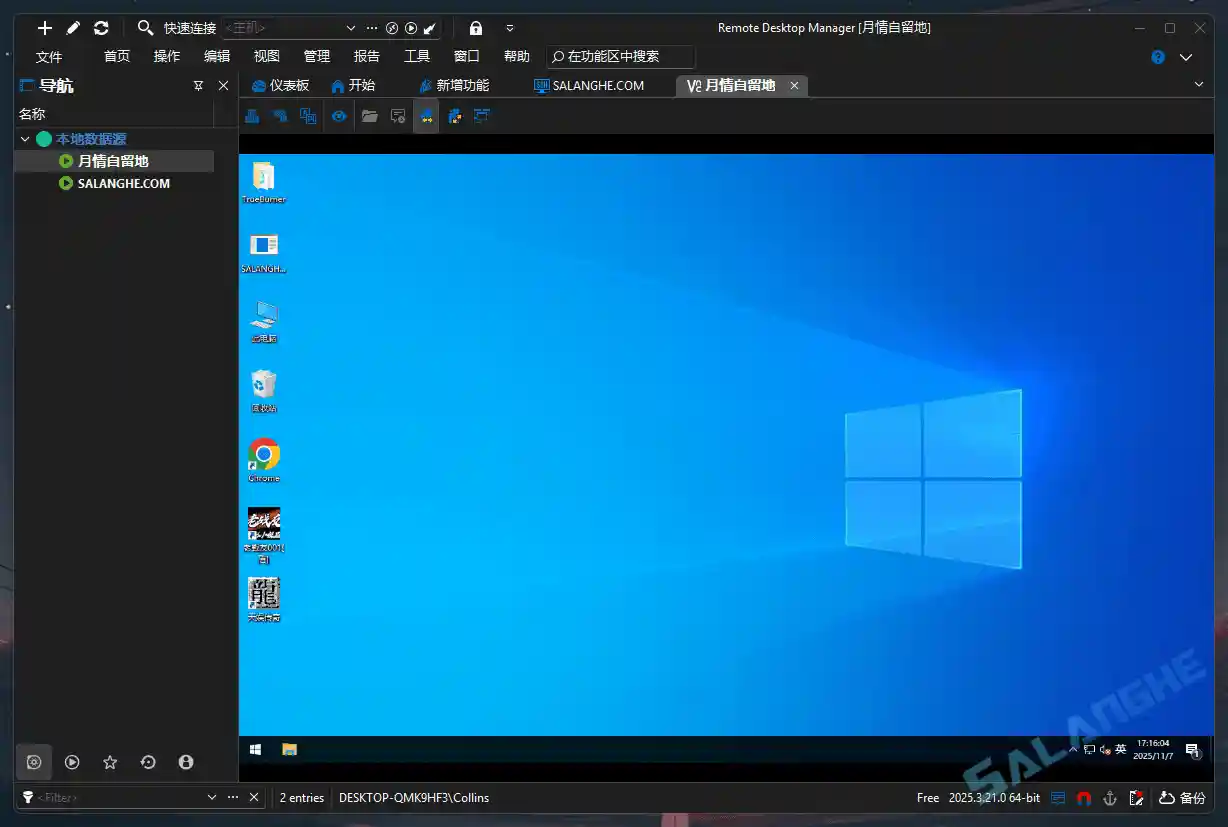
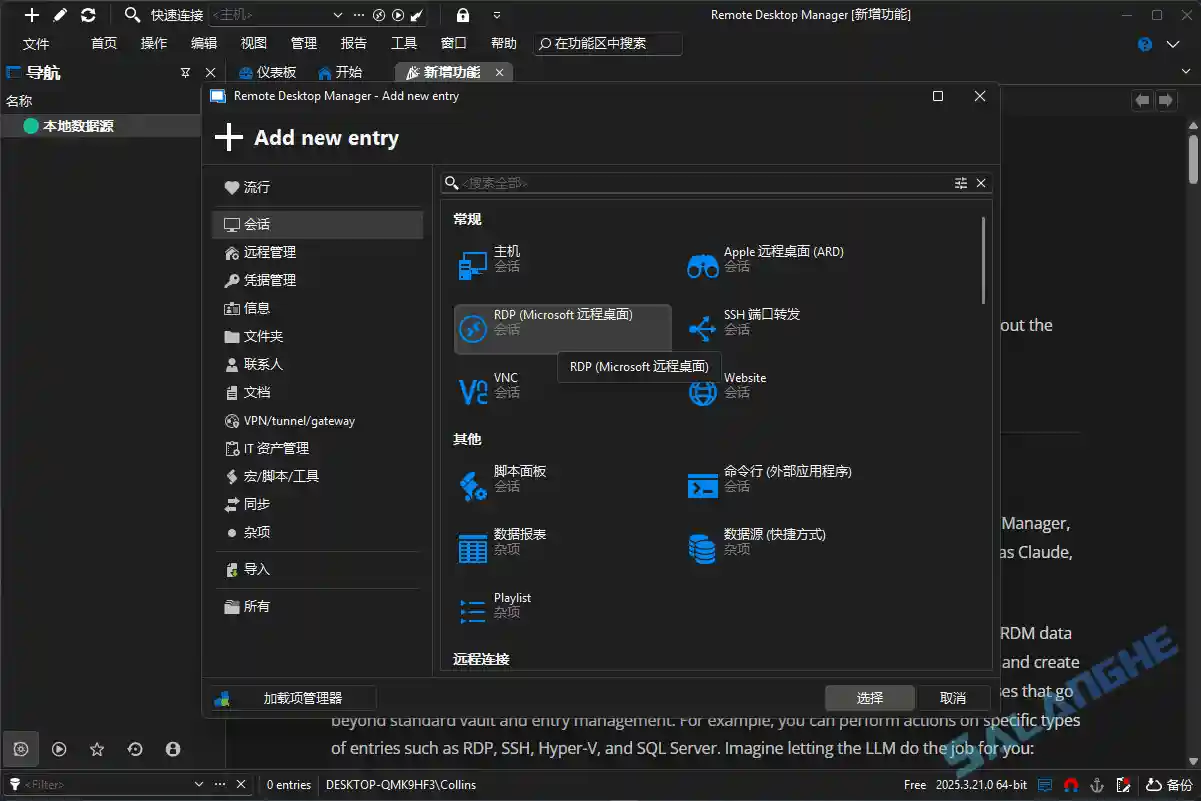
# 新版变化
Release notes
https://devolutions.net/remote-desktop-manager/release-notes/
Version 2025.3.27.0 December 11, 2025
DVLS 2025.3 is required with this version (only if you’re already using DVLS)
Improvements
- Adjusted Hub Send dialog to match supported workflows
- Changed default binding mode for certain Keyboard Shortcuts to be more contextually relevant
- Improved the check for “browse for host” setting to apply to the quick connect selection
Fixes
- Fixed an issue where the vault shortcut entry wouldn’t navigate to the chosen folder
- Fixed an issue where vault access requests couldn’t be sent on PAM vaults
- Fixed an issue where you could request access to vaults you already had access to
- Fixed Barracuda entry attempting to connect with wrong profile
- Fixed Company not properly loading in folder dashboard in the entries section
- Fixed issue with SSH entries crashing the application when closing
- Fixed overview credentials resolving when set to inherited and parent is set to “My privileged account”
- Fixed port generator incorrectly interpreting which port to include
- Fixed the ticket enforcement setting not saving
Version 2025.3.22.0 November 13, 2025
Improvements
- Added a CAPS lock indicator in login prompts
- Added a setting to specify the nav bar position (bottom. top or side)
- Added CyberArk PSM HTML5 connection support for Web entries
- Added older 3DConnexion (Logitech) devices in RemoteFX redirection
- Batch edit can now be launched at the root to change all entries in the vault
- Improved asset overview to show linked owner and site
- Improved UI performance with large vaults
- Minor improvement to load AI models dynamically rather than from a static list
- Set user agent on HttpClient for OAuth/OpenIddict requests to Devolutions Server
- Variables in user vault entry names will now be resolved when using “Find by name” credential mode
Fixes
- Fixed a crash when a non-admin edits gateway permissions
- Fixed an issue where editing PAM JIT groups would remove the configured custom display names
- Fixed an issue where proxy localhost and host exclusion settings weren’t sent to the terminal
- Fixed an issue where the gateway permissions window was wrongly displaying vault access information
- Fixed an issue where the Workspace browser extension notification would make application flash infinitely
- Fixed an issue where vault tags weren’t loading when editing an entry’s tags
- Fixed Bitwarden csv organizations import
- Fixed DVLS messages timestamps being displayed in UTC
- Fixed inheriting connection string from database folder in Hub datasources
- Fixed issue in Password policy advanced settings mode, where minimum length would sometimes incorrectly load when modifying the policy
- Fixed issue in Telnet where you couldn’t type in the terminal
- Fixed issue where drag&drop to move entries didn’t work in DVLS
- Fixed issue with canceling the transfer of folders in file explorers
- Fixed issue with maintenance expired at startup
- Fixed issue with migration on first load in Hub
- Fixed issue with SFTP not displaying the directory contents when using Wing FTP
- Fixed issue with theme in release notes
- Fixed small issues in the AI assistant flow
- Fixed the “Do this for all conflicts” option not working in file explorers when transfering folders
# 软件特点
- 支持多种远程协议连接,满足不同系统与网络环境需求。
- 集中管理所有远程会话,提升连接效率与组织性。
- 提供强大的密码与凭证加密功能,保障数据安全。
- 支持团队协作与访问权限控制,方便多人运维管理。
- 可与云存储和密码管理工具集成,支持多平台使用。
# 功能特性
- 多协议支持:兼容 RDP、VNC、SSH、Telnet、FTP、SFTP 等连接类型。
- 凭证管理:集中存储和加密用户登录信息,提升安全性与便捷性。
- 会话标签:通过多标签界面快速切换不同远程连接,提升操作效率。
- 云同步功能:支持与 OneDrive、Dropbox 等云平台同步配置文件。
- 权限控制:可为不同用户分配访问级别,实现安全的团队管理。
- 安全加密:使用 AES-256 加密算法保护所有敏感数据。
- 审计与日志:记录用户访问和操作历史,便于安全审计。
- 跨平台兼容:支持 Windows、macOS、iOS、Android 等主流系统。
- 脚本与宏:内置自动化工具,支持批量执行命令或登录任务。
- 插件扩展:通过插件系统扩展更多功能,灵活适应不同需求。