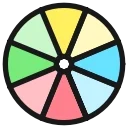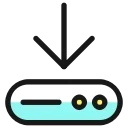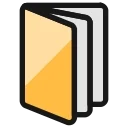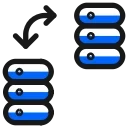SoftPerfect NetWorx 是一款专业的网络流量监控与分析工具,能够实时追踪计算机的上行与下行带宽使用情况,帮助用户清晰了解网络使用状态。通过 SoftPerfect NetWorx,用户可以监控当前网络速度、记录历史流量数据,并生成详细的统计图表与使用报告。它支持多种网络接口,包括有线、无线和移动宽带连接,可有效识别异常流量或潜在的网络问题。此外,网络流量监控功能还支持设置流量配额与提醒,帮助用户控制网络使用,避免超额消耗。无论是个人用户还是网络管理员,网络监测工具都能提供稳定、直观的网络流量分析体验。
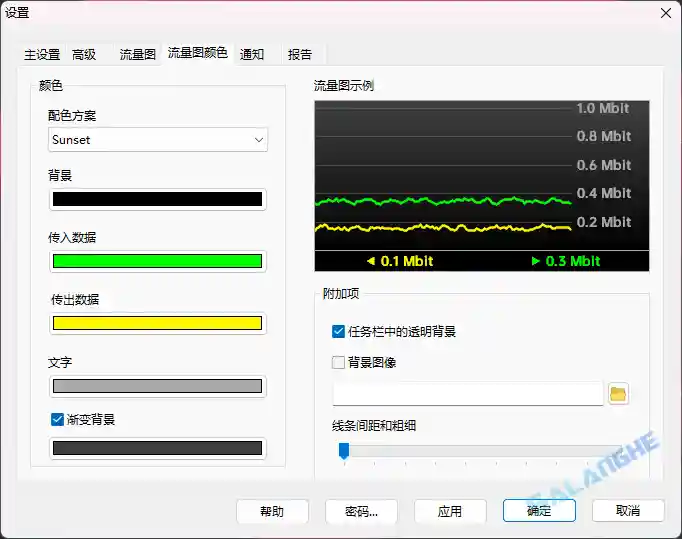
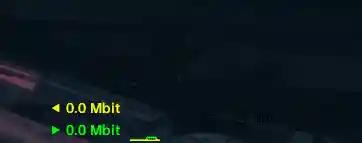
# 新版变化
SoftPerfect NetWorx Changelog
https://www.softperfect.com/products/changelog.php?product_id=2
2025-11-03 v25.11
- Added: Multi-language installer with support for additional localisations.
- Improved: UI clarity and intuitiveness with enhanced localisation support.
- Improved: Animated bar appearance with segmented gradients and graph correlation.
- Improved: Usage reports now include inactive adapter data.
- Improved: Display format and unit settings consolidated into a unified control.
- Improved: Migrated to D-Bus-based system tray icon implementation (Linux).
- Improved: Compatibility with SNMP devices lacking non-unicast packet counters.
- Fixed: Time display showing zero in email reports.
- Fixed: Borderless graph window now excluded from Alt+Tab switcher.
# 功能特性
- 实时流量监控:动态显示上行与下行速率,直观了解网络占用情况。
- 多接口支持:兼容以太网、Wi-Fi、移动数据等多种网络类型。
- 数据统计与报告:自动生成详细流量统计、图表与周期性报告。
- 流量配额与提醒:可设定每日或每月流量上限,超额时自动提醒。
- 异常检测:实时监测网络活动,识别可疑连接与异常流量。
- 历史记录保存:支持导出流量日志,便于长期分析与比对。
# 下载地址
SoftPerfect NetWorx 25.11 Multilingual (2025/11/03)
https://www.softperfect.com/download/files/networx_setup.exe
https://www.softperfect.com/download/files/networx_portable.zip