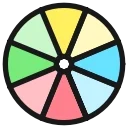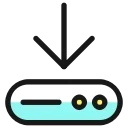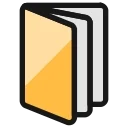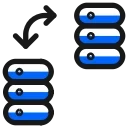TeamViewer 是一款非常实用的远程控制和桌面共享软件,适合个人和企业用户使用。它让你无论身在何处,都能轻松通过网络连接到另一台计算机,就像亲自在操作一样。无论是远程办公、技术支持,还是帮朋友解决电脑问题,TeamViewer 都能提供稳定、高效的连接体验。
软件的使用非常简单,只需要双方安装并运行 TeamViewer,输入对应的设备 ID 和密码即可建立连接。它支持文件传输、语音聊天、屏幕共享等多种功能,协作起来更加方便。安全方面,TeamViewer 采用端到端加密和多层身份验证,保障远程访问的安全性。

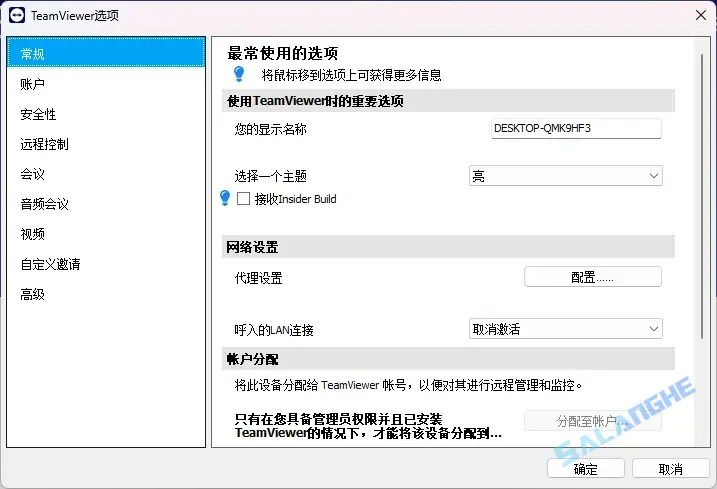
# 新版变化
https://community.teamviewer.com/English/categories/change-logs-en
Version: 15.72.6 Release date: 2025-12-02
Bugfixes
- Fixed a bug that prevented administrators from interacting with the “Inherit device groups permissions to devices” setting.
- Fixed a bug where the permissions inheritance column in the device list did not update correctly.
Version: 15.72.3 Release date: 2025-11-25
New features
- Supporters now receive a default port suggestion for Port Forwarding, preconfigured by the admin of the supported device. This streamlines setup and improves reliability.
- The Recent Connections list on the Remote Support page in TeamViewer Remote now mirrors the classic client experience. Devices can also be bookmarked directly from the list, just as in the classic version.
- The Permissions tab in the device details drawer has been redesigned for easier visibility of managers and their assigned permissions. You can now also see the source of each permission—whether it’s directly assigned to a manager or inherited from a group.
Improvements
- A minor bugfix has been implemented to reduce load during client startup.
- CoPilot has been renamed to Tia (TeamViewer intelligent agent). Tia will deliver agentic capabilities across TeamViewer products and use cases.
- The TeamViewer Remote native client now offers improved performance by optimizing how devices are stored on the UI side. This results in faster loading times and a smoother user experience.
- Devices are now fetched more quickly, enabling faster access to device information and improving overall efficiency.
Bugfixes
- Fixed a bug affecting the permissions inheritance feature on managed devices.
- Fixed a bug that prevented devices from appearing under Company Devices in Admin Settings.
- Fixed a bug that could cause the in-session toolbar to disappear, particularly when dragged to the far-right corner in full-screen mode.
# 功能特性
- 远程控制:可实现跨设备远程访问与操作,支持Windows、macOS、Linux、Android、iOS等多平台互联。
- 文件传输:支持拖拽方式在设备间传输文件,速度快且稳定。
- 远程会议与协作:提供屏幕共享、语音通话、视频会议等功能,适合团队远程协作与演示。
- 无人值守访问:可为服务器或主机设置固定访问权限,实现随时远程登录管理。
- 高安全性:采用端到端加密、双重身份验证和访问控制,保障连接安全。
- 多标签会话:支持同时连接多台设备,方便多任务管理。
- 移动设备支持:可在手机端远程控制电脑,或反向控制移动设备。
- 会话记录与报告:支持日志记录、访问报告及用户管理,方便企业监控与审计。
# 下载地址
TeamViewer v15.72.6 Multilingual (2025/12/02)
https://dl.teamviewer.com/download/TeamViewerPortable.zip
https://download.teamviewer.com/download/TeamViewer_Setup.exe
https://download.teamviewer.com/download/TeamViewer_Setup_x64.exe