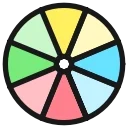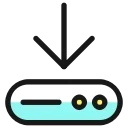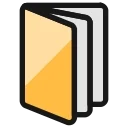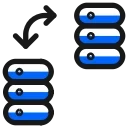Office Tool Plus 是一款面向微软 Office 的图形化部署与管理工具,通过整合 Office 部署工具并加入更直观的界面操作,使用户能够轻松完成 Office 的下载、安装、激活与配置。它适用于个人日常装机,也能满足企业批量部署环境的需求,并结合Office管理 与 Office激活 的强大能力,为不同使用场景提供灵活高效的解决方案。
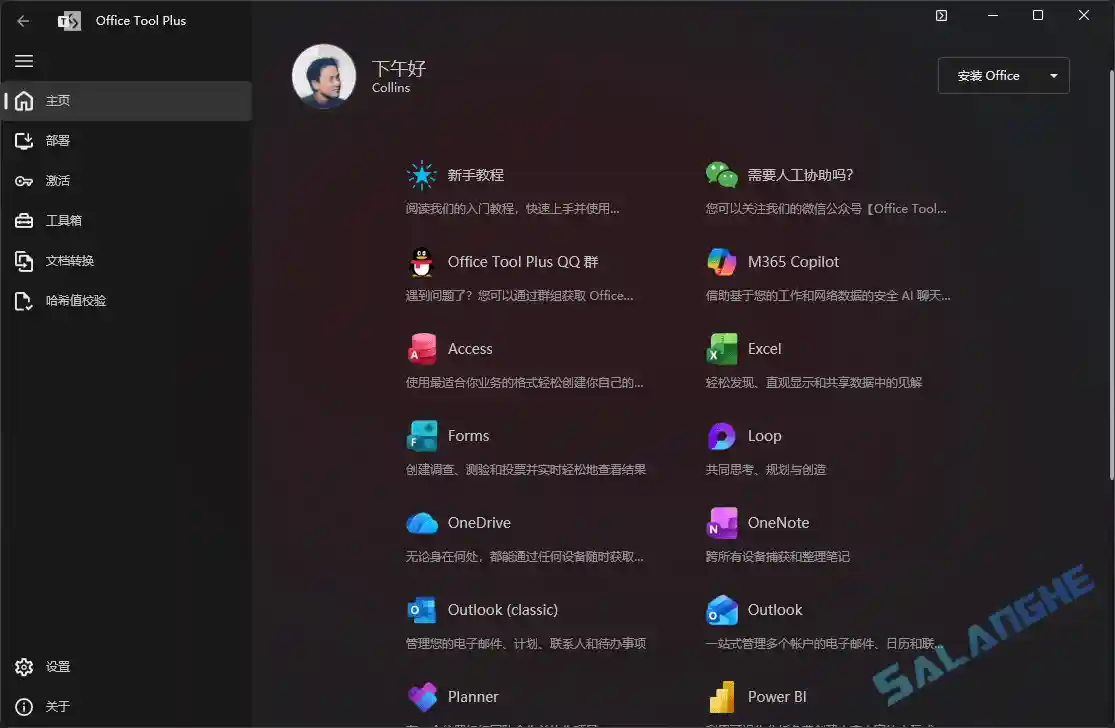
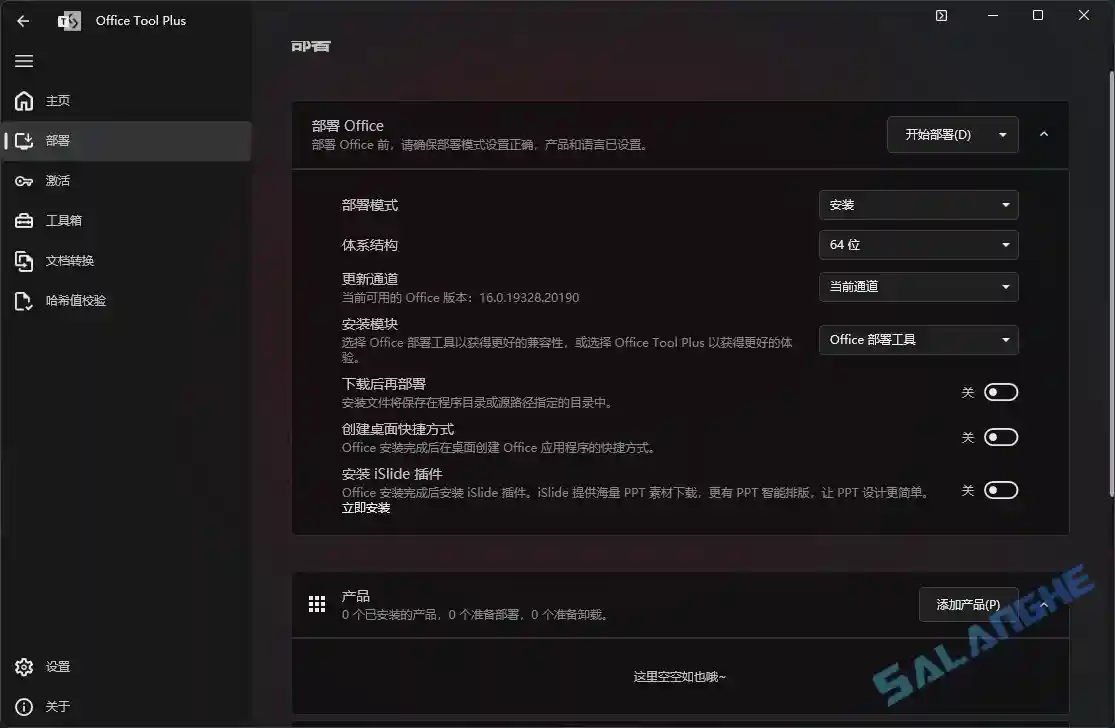

# 新版变化
v10.29.5.0 Change log
- Supports HTTP/2.0 headers compression and multiplexing features.
- Optimize the accessibility of the navigation bar.
- Optimize theme colors.
- Fixed an issue in calculating border values using SystemParameters.
- The Class Name attribute of all status bars has been corrected.
- Fixed an issue where the program would still display an update failure message even after the update was successful.
- Other bugs fixed and improvement.
# 软件特点
- 提供完整的 Office 下载、安装与配置流程,无需命令行即可完成所有操作。
- 支持广泛的 Office 版本与渠道,适用于个人与企业不同环境。
- 图形化界面设计直观易用,降低部署与管理的操作门槛。
- 集成激活管理功能,减少繁琐步骤,提高使用效率。
- 部署方案可灵活配置,满足多设备、多场景的定制化需求。
# 功能特性
- 部署配置:支持选择 Office 版本、语言、架构及组件,生成个性化部署方案。
- 一键下载:可直接下载官方 Office 安装文件,确保来源稳定可靠。
- 快速安装:根据预设配置自动完成安装过程,减少人工干预。
- 激活管理:内置多种激活方式,便于管理各类 Office 授权。
- 渠道切换:允许在不同更新渠道间切换,如企业版、预览版等。
- 组件管理:支持增删 Office 组件,灵活调整所需功能。
- 文档修复:提供安装修复与 Office 状态检测功能,提高稳定性。
- 企业部署:支持批量部署、配置导入导出及统一管理方案。
- 更新控制:可管理 Office 更新策略,避免意外更新造成影响。
- 界面友好:以 GUI 形式呈现所有操作步骤,使部署过程更清晰易操作。