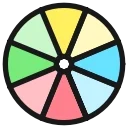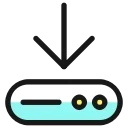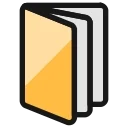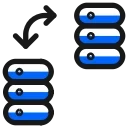EditPlus 是一款面向文本编辑与代码开发场景的专业编辑器软件,提供 代码高亮 与 多文件编辑 等核心功能,使用户在书写文档与编写程序时获得高效流畅的编辑体验。软件支持多种编程语言语法上色、无限制撤销重做、剪贴板监控、HTML/CSS 指令辅助等操作,并具备网页预览与多标签工作模式,使开发效率更为灵活顺畅。核心功能让文本处理更加精确高效且富有灵活性,同时操作界面简洁直观,适合初学者与专业开发者使用。
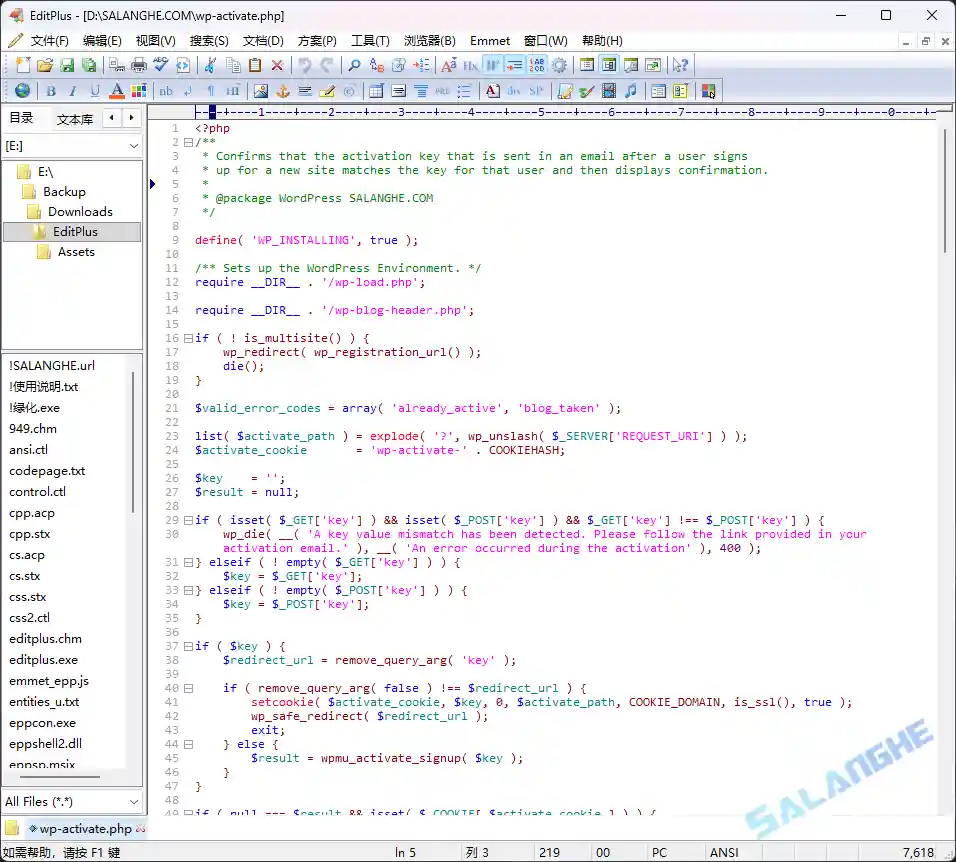
# 新版变化
https://www.editplus.com/new.html
Version 6.1 (2025-11-24)
=== Changes since version 6.0 build 632 ===
- Improves compatibility with right-to-left languages.
- Fixes an issue where selecting right-to-left text could paint background color only.
- Fixes an sftp issue where ‘Use Pageant’ option could fail when many key files are loaded.
- Fixes an sftp issue where ‘keyboard-interactive’ could show unnecessary password input box.
- Adds ‘View Recording’ menu command (‘Tools’->’Record’).
- ‘Select Voice’ menu command for the Text To Speech feature (‘Tools’->’Text to Speech’).
- Fixes an issue where EditPlus icon could be missing on the secondary right click menu.
- Fixes an issue where keystroke recording with window switching didn’t work correctly.
- Fixes an issue where keystroke recording of Fill Selection didn’t persist between sessions.
- Fixes sharing error when opening log files.
- Adds ‘Select Word All’ command (‘Edit’->’Select’)
- Fixes a possible program crash on exit.
- Fixes an issue where ‘Trim trailing spaces on save’ option could cause program crash.
- Adds ‘File Type Multiple’ menu command (‘Document’->’File Type’).
- Fixes an issue where ‘Delete Duplicated Lines’ command on selections didn’t work correctly.
- Fixes an issue where Replace All on split window could cause unexpected scroll in inactive panes.
- Fixes an issue where status bar sometimes didn’t display full paths when mouse pointer hovering over tabs.
- Fixes an issue where list of working files could be lost when running 10 or more instances.
- Fixes an issue where settings could be lost when closing multiple instances at once.
- Fixes a possible cursor position issue when pasting at the end of file.
- Fixes an issue where right click menu may not work if installed on Administrator account
- ‘Include ctags’ option for including ctags search result in the suggestion list (‘Edit’->’Suggest’).
- Revives ‘Suggest from ctags’ menu command (‘Edit’->’Suggest’).
- Adds ‘Reload Workspace’ menu command (‘File’->’Others’).
- Fixes an issue where line breaks could not be displayed at the end of URL.
- Fixes an issue where custom color in dark mode could show default color from light mode.
- Fixes an issue where white spaces were not displayed correctly with some Hangul fonts.
# 软件特点
- 支持多种编程语言语法高亮,代码阅读更清晰。
- 具备强大的多标签编辑能力,可同时处理多个文档。
- 内置剪贴板监控功能,自动贴入内容提升效率。
- 支持 HTML/CSS 快速插入与网页预览,适合前端开发。
- 界面简洁,功能布局直观,适合长期高效编辑工作。
# 功能特性
- 代码高亮显示:支持 C/C++、Java、Perl、HTML、CSS 等语法高亮,提升代码阅读与编辑效率。
- 多文件标签编辑:提供多标签界面,便于同时处理多个文件并实现快速切换。
- 剪贴板监控:自动检测剪贴板变动,将内容即时贴入窗口,适合日志、资料整理等场景。
- 无限制撤销重做:编辑过程可任意回溯操作,确保文档修改过程安全可控。
- 快速查找与替换:支持全文搜索、正则表达式与批量替换,提高文本处理效率。
- HTML/CSS 指令支持:内建大量网页开发指令,可快速插入标签及样式代码。
- 网页即时预览:结合系统浏览器直接预览网页内容,适合前端页面开发与调试。
- 列号与标尺功能:提供列数标记与标尺显示,帮助用户更精准掌握排版结构。
- 自动换行与段落格式:支持灵活的换行模式,让文档阅读和编辑更舒适。
- 轻量稳定运行:软件体积小、启动快,适用于长期编辑与持续开发工作。