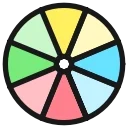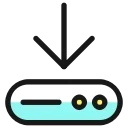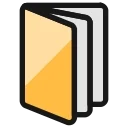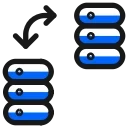Escrcpy 是一款强大的 Android 控制工具,允许用户通过图形化界面在电脑上显示和操作移动设备。软件基于 Electron 框架开发,无需安装任何客户端或注册账户即可使用,保证用户 隐私安全。通过高性能的屏幕投射和实时控制功能,用户可以执行应用操作、查看消息和进行屏幕录制。Escrcpy 完全免费开源,无广告干扰,并支持键盘、鼠标及多种输入方式,实现便捷的 安卓控制 与设备管理体验。
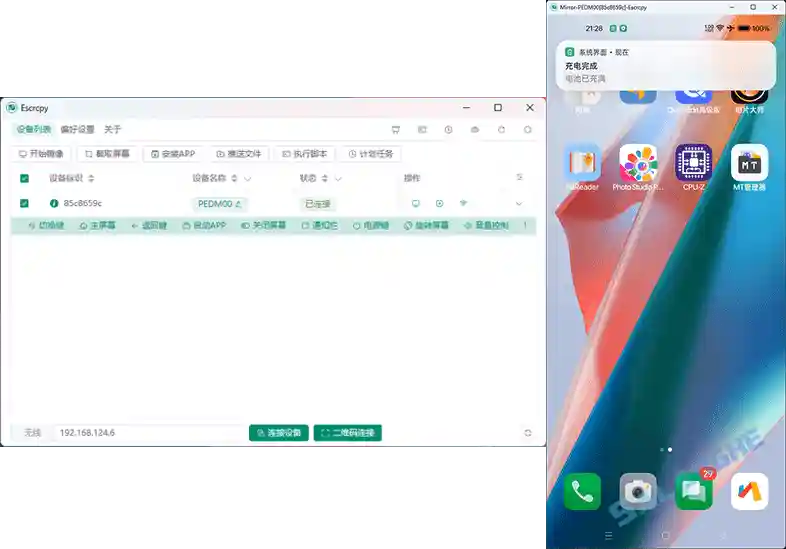
# 新版变化
https://github.com/viarotel-org/escrcpy/releases
1.34.2 (2025-12-08)
Performance Improvements
- Update the upload function to support file and directory selection, and optimize the interface layout (7f5bd35)
- Optimize the menu trigger method for the upload function (8d39f5b)
1.33.0 (2025-11-20)
Features
- ✨ Add system terminal support (e5c157e)
Bug Fixes
- 🐛 Fix issue with incorrect address bar path when returning to the previous level in file management (0222675)
- 🐛 Fix the problem of Windows calling system terminal failure (194689e)
- 🐛 Fix the problem of Windows terminal injection command failure (fbf88d0)
- 🐛 Fixed the issue where PowerShell failed to call the system terminal (7beb027)
Performance Improvements
- 🔖 Optimize interaction of preferred terminal options (900dc69)
- 🚀 Clean output when closing built-in terminal (c976d4c)
- 🚀 Optimize system terminal stability (2ffc588)
- 🚀 Optimize the built-in terminal interaction experience (bb56d5b)
# 软件特点
- 免费开源,无广告,使用体验纯净安全。
- 基于 Electron 框架,提供稳定高效的图形化界面。
- 无需账户注册即可使用,保护用户隐私。
- 支持屏幕实时投射和操作,实现完整设备控制。
- 兼容多种输入方式,包括鼠标、键盘及触控操作。
- 操作界面简洁直观,新手也能快速上手,无需复杂配置。
# 功能特性
- 屏幕投射:实时显示 Android 设备屏幕至电脑端。
- 远程控制:通过键盘、鼠标等设备操作 Android 应用。
- 高性能传输:低延迟显示与控制,保障流畅体验。
- 屏幕录制:支持录制设备操作过程,便于演示与分享。
- 多平台兼容:适用于 Windows、macOS 和 Linux 系统。
- 无账户登录:无需注册或绑定账号即可使用全部功能。
- 隐私保护:无广告,无数据上传,确保信息安全。
- 开源免费:完全免费使用,社区可自由修改与分发。
- 应用操作支持:可执行打开、关闭、安装应用等操作。
- 自定义分辨率与帧率:满足不同屏幕需求,提高控制体验。