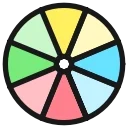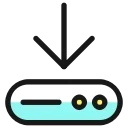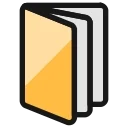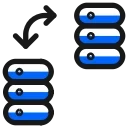GitHub Desktop 是一款面向开发者的桌面应用程序,专为简化 Git 与 GitHub 工作流程而设计。它通过直观的可视化界面,使用户能够轻松管理本地与远程代码仓库的版本控制与提交记录,无需频繁使用命令行操作。软件支持 Windows 与 MacOS 平台,方便跨系统开发与协作。用户可以快速将本地更改同步至 GitHub 或 GitHub Enterprise,也可将远程更新拉取至本地,保持代码库最新状态。结合 版本控制 技术,它提供高效的代码管理与协作体验,适合个人开发者和团队使用。

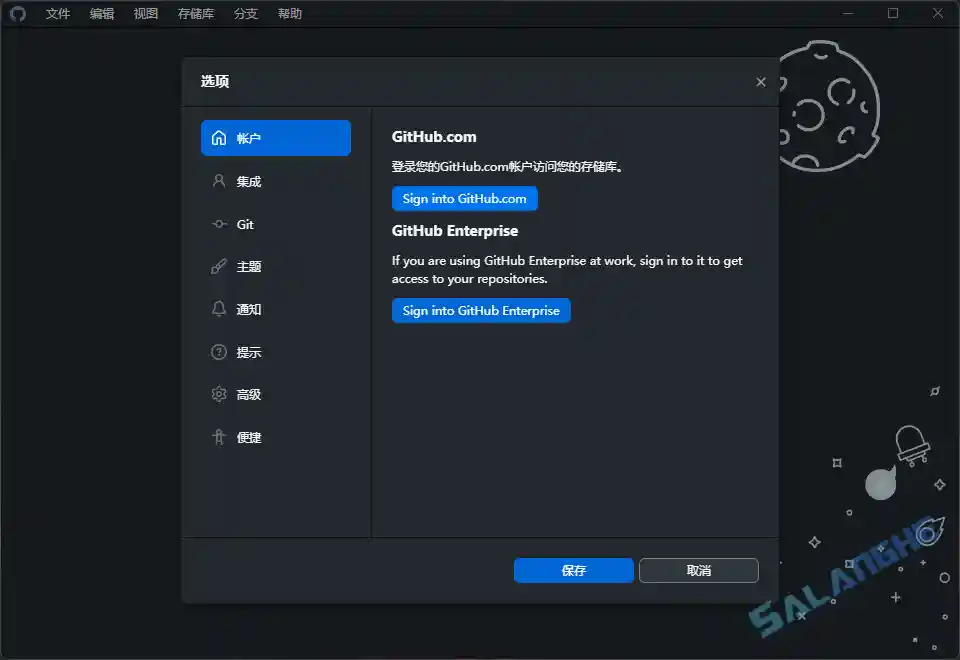
# 新版变化
Release notes for GitHub Desktop
https://desktop.github.com/release-notes/
3.5.4November 5, 2025
Fixed
- Update Git LFS to 3.7.1 to address CVE-2025-26625
- Check run status icons in the re-run checks dialog have a status tooltip that is accessible by screenreaders – #21191
- The Whitespace hint popover appears when right-clicking diff lines while “Hide whitespace changes” is enabled – #20848. Thanks @zekariasasaminew!
- The cancel button in the sign-in dialog is enabled after sign-in attempt – #21144. Thanks @zekariasasaminew!
- The “Update Email” button in the “Misattributed Commit” popover works after login from a different account – #21176
- Improve host discovery when using authenticating proxies – #19039 #19120
- Fix diff search results highlights not visible on addition hunks – #21134
- Add Copilot commit message generation to context menu – #21000. Thanks @zekariasasaminew!
- Override system accent color for checkboxes and radio buttons – #21088
Improved
- The icon contrast on the pull request check run button meets minimum 3:1 contrast requirements – #21189
- Increased title bar height on macOS Tahoe – #21135. Thanks @berkcebi!
- Display line change count in PR Preview Dialog – #21126. Thanks @iammola!
- Allow users to skip commit message override confirmation – #21025. Thanks @ilyassesalama!
- Allow generating commits with Copilot in non-GitHub repositories – #20698. Thanks @schroedermarius!
# 软件特点
- 支持跨平台使用,兼容 Windows 与 MacOS。
- 提供直观的可视化界面,降低 Git 操作门槛。
- 集成 GitHub 功能,方便管理远程仓库与分支。
- 适合个人开发者与团队协作,提升工作效率。
- 操作简便,快速完成提交、拉取与同步。
# 功能特性
- 本地仓库管理:轻松创建、导入和管理本地代码仓库。
- 可视化提交历史:显示完整的更改记录和提交信息,便于追踪版本。
- 分支操作支持:快速创建、切换和合并分支,优化开发流程。
- 远程同步:一键将本地更改推送到 GitHub 或拉取远程更新。
- 冲突处理提示:在合并冲突时提供可视化引导,减少操作错误。
- Pull Request 管理:方便在本地创建和查看 Pull Request。
- 仓库克隆功能:快速克隆远程仓库到本地进行开发。
- 多账号支持:可同时登录多个 GitHub 账号,便于项目管理。
- 拖拽文件操作:直接拖入文件即可添加到版本控制中。
- 更新通知:实时提醒远程仓库的变更与更新状态。
# 下载地址
GitHub Desktop v3.5.4 x64 for Windows (2025/11/05)
https://central.github.com/deployments/desktop/desktop/latest/win32
Github Desktop 汉化工具最新版(支持Win/Mac/Linux)