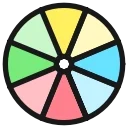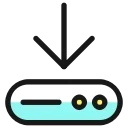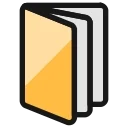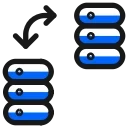Rufus,小巧实用开源免费的U盘系统启动盘制作工具和格式化U盘的小工具,它可以快速将ISO镜像文件制作成可引导的USB启动安装盘,支持Windows或Linux启动,堪称写入镜像速度最快的U盘系统制作工具。

功能特性
- 多文件系统支持 – 支持FAT16/FAT32/NTFS/UDF/exFAT等多种分区格式
- 多镜像格式 – 兼容ISO/IMG/ZIP/VHD/VHDX等镜像文件格式
- 多系统引导 – 制作Windows/Linux/FreeDOS等多种操作系统启动盘
- UEFI/BIOS双模式 – 支持UEFI和传统BIOS两种引导方式
- 文件完整性校验 – 内置MD5/SHA-1/SHA-256哈希值验证功能
- 内置Fido脚本 – 可一键下载Windows官方镜像并直接制作启动盘
- 坏块检测 – 支持检查U盘坏块,确保制作质量
- 便携免安装 – 体积仅1.8MB,下载后即开即用
- 开源免费 – 遵循GPLv3协议在GitHub开源,完全免费
- 多语言界面 – 支持包括简体中文在内的35+种语言
更新日志
Rufus – 轻松创建USB启动盘
版本 4.11 (2025.10.02)
- Add a cheat mode to toggle between Light and Dark mode.
- Improve WUE option text relating to the CA 2023 option.
- For more info on CA 2023, see this Rufus FAQ entry.
- Update Linux SBAT / Microsoft SVN Secure Boot revocation values to latest.
- Fix some GRUB/Syslinux download dialogs showing only the ‘Close’ button.
- Fix an assert being triggered when using the WUE CA 2023 option on its own.
- Fix an application crash on systems that have a failed dynamic disk.
4.10 版本(2025年9月24日)
- 新增暗黑模式支持(感谢 @ozone10 的贡献)
- 支持制作新的系统证书CA 2023的启动盘(需Win11 25H2的ISO)
- 现在可以把U盘里的东西直接保存成ISO镜像(只能是UDF格式的)
- 保存到 VHD/VHDX 文件的时候,如果出错了,错误报告会更清楚!
- Linux Mint 的持久化支持(让U盘能记住设置和文件)做得更好了。
- 修复小bug: 有时候明明没有更新 UEFI DBX(一种安全启动相关的组件),在某些时区却会显示有更新。
- 修复问题: 在ISO模式下,有时候会选不了文件系统。
- 修复问题: 如果Windows ISO镜像里的文件路径太长,有时候处理起来会闪退,现在这个bug也解决了。
2025.09.11 v4.10 测试版
- 新增深色模式支持(由 @ozone10 贡献)
- 新增创建兼容 Windows CA 2023 的安装介质功能(需 Windows 11 25H2 ISO)
- 新增将现有驱动器保存为 ISO 的功能(仅限 UDF 格式)
- 改进保存为 VHD/VHDX 时的错误报告机制(感谢 @Kazkans)
- 修复某些时区下误报 DBX 更新的问题(实际无更新时)
- 修复 ISO 模式下可能无法选择文件系统的异常情况
- 修复处理含超长路径的 Windows ISO 时可能发生的崩溃