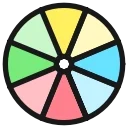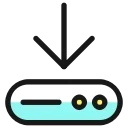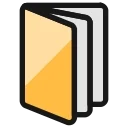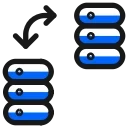Notepad++ 是一款免费的开源文本与代码编辑器,支持多种编程语言,提供高效的语法高亮、代码折叠与自动完成能力,为开发者带来流畅编辑体验。软件运行轻快,占用资源极低,适用于日常编码与文档处理,并结合 插件系统 扩展功能,如格式化、比对与远程操作等。同时借助 宏录制 功能可实现重复任务自动化,是程序员与技术用户常用的高效编辑工具。
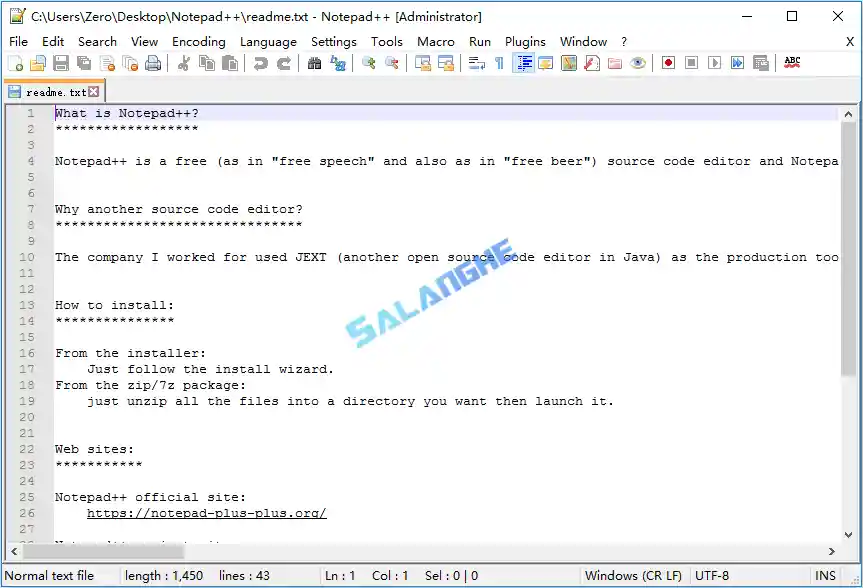
# 新版变化
https://github.com/notepad-plus-plus/notepad-plus-plus/releases
Notepad++ v8.8.8 release 2025-11-18
- Add Notepad++ MSI (x64) for enterprise IT deployment. (Fix #2326, #2368, #16767)
- Security enhancement: prevent Notepad++ Updater from being hijacked. (Implement #17116, commit)
- Fix multi-selection crash (regression) when smart highlighting is enabled. (Fix #17086, #17126)
- Add tab label length limitation option to have reasonable tab width. (Fix #3332, #5563, #12563, #16417)
- Improve the performance of saving session on exit. (Implement #17079)
- Fix Distraction free mode disabling tab bar hiding regression. (Fix #17102, #16831)
- Add text scale support. (Fix #16427, #17167, #17129)
- Fix switching among some encoding not working issue. (Fix #17033)
- Fix Notepad++ not handle system default code page UTF-8 well. (Fix #17057)
- Improve Rust handling: keywords and autoCompletion. (Fix #16904)
# 软件特点
- 支持多种编程语言,具备完善的语法高亮与编辑能力。
- 整体运行轻量稳定,适合低配置设备与大型项目编辑。
- 提供灵活插件系统,可扩展格式化、比对、上传等功能。
- 界面简洁直观,可自定义主题与布局,提升操作体验。
- 具备宏录制和批处理能力,可显著提高重复任务效率。
# 功能特性
- 多语言支持:内置多种语言语法规则,帮助用户清晰阅读与编辑代码。
- 语法高亮:自动根据语言类型高亮关键字,提高代码辨识度。
- 代码折叠:可折叠函数与结构块,保持代码区域整洁。
- 自动完成:识别关键字并提供补全建议,加快输入速度。
- 搜索与替换:提供正则表达式、多文件搜索与批量替换功能。
- 插件扩展:通过插件管理器安装比对、格式化、FTP 等扩展工具。
- 宏录制:记录操作步骤,实现重复任务的自动化执行。
- 多文档编辑:支持多标签与分屏显示,提高多文件处理效率。
- 编码转换:可在多种字符编码间切换,避免文本乱码。
- 自定义界面:支持主题、字体、颜色与快捷键自定义,满足不同使用习惯。