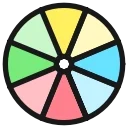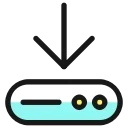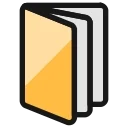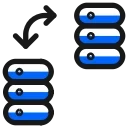DVDFab UniFab 是一款集 DVD、Blu-ray、4K UHD 及视频转换于一体的多功能媒体处理软件。通过 DVDFab UniFab,用户可轻松将光盘内容或视频文件转换为多种主流格式,同时保持高画质与高音质输出。该软件支持 GPU 加速,转换速度极快,并具备智能降噪与画质增强功能,让旧影片焕发新生。无论是家庭影音备份、移动设备播放,还是视频编辑前的格式准备,这款 视频转换 工具都能提供稳定且专业的解决方案。借助 DVD工具 级的性能优化,DVDFab UniFab 成为影音发烧友与创作者的理想选择。



# 新版变化
3.0.3.2 2025-11-12
- New: Added RTX Rapid Upscaler AI – instantly achieve super-resolution upgrades with reduced artifacts; supports importing HDR and Dolby Vision video sources.
- More Info:https://unifab.ai/rtx-rapid-upscaler.htm
- New: Added a “Pause” option for AI features – conversion tasks can now be paused during processing and resumed later from the same progress point.
- Fix: RTX RapidHDR AI fails to convert to HDR (Version 3031 has been blocked; please upgrade to the latest version to ensure normal use).
- Fix: Fixed an issue where Video Upscaler AI and Face Enhancer AI could freeze at 9–10% progress and fail to cancel under certain conditions.
- Fix: Fixed an issue where Video Upscaler AI would remain at 0% progress when using Anime Optimized or Texture Enhanced models.
3.0.3.1 2025-11-07
- Optimization: Upscaler now supports batch parameter settings, allowing users to adjust options for multiple items at once.
- Fix: Resolved the issue where Subtitle Generator AI’s progress and remaining time were not displayed.
- Fix: Resolved an issue that may occur when selecting audio tracks after adding multiple tasks in the Converter.
- Fix: Fixed font display anomalies when skin selection follows the system setting.
- Fix: Corrected various UI display issues.
# 软件特点
- 支持 DVD、Blu-ray、4K UHD 等多种媒体格式。
- 转换速度快,支持 GPU 硬件加速。
- 输出质量高,支持无损转换。
- 界面简洁直观,操作流程清晰。
- 提供智能降噪与画质增强技术。
# 功能特性
- 多格式视频转换:支持 MP4、MKV、AVI 等主流格式输出。
- 光盘内容提取:可从 DVD 或蓝光光盘中直接提取视频文件。
- GPU 加速引擎:利用显卡加速提升转换速度。
- 4K UHD 处理:支持超高清影片的高保真转换。
- 智能降噪算法:有效去除视频噪点,提升视觉效果。
- 批量转换功能:支持同时处理多个文件,节省时间。
- 音视频参数自定义:允许用户调整码率、帧率与分辨率。
- 内置视频编辑:支持裁剪、合并、添加字幕与水印。
- 画质增强模块:对旧视频进行清晰度与色彩优化。
- 跨平台兼容:支持多版本 Windows 与 macOS 系统。